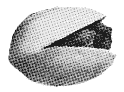Working with color¶
Couple of methods in Pystacia use color as argument. There are many ways to factory a color in Pystacia. All the machinery is defined in pystcia.color As a convention all the channel information for red, blue, green, alpha and so on is specified as float numbers between 0 and 1. It can be misleading for people used to thinking in 8-bit 0-255 mode. Pystacia uses float because of internal 16-bit precision that ImageMagick works in and also its C interface uses float.
You normally don’t instantiate pystacia.color.Color directly. You should rely on factory methods presented below instead.
Creating colors from string¶
pystacia.color.from_string() can be used to synthesize colors from their string representations. It accepts broad variety of input formats as defined in CSS3 color module.
Well known colors:
>>> color.from_string('transparent')
<Color(r=0,g=0,b=0,a=0) object at 0x10a858c00L>
>>> color.from_string('red')
<Color(r=1,g=0,b=0,a=1) object at 0x103716c00L>
>>> color.from_string('teal')
<Color(r=0,g=0.502,b=0.502,a=1) object at 0x10a856a00L>
Function syntax:
>>> color.from_string('rgb(255, 255, 255)') # rgb
<Color(r=1,g=1,b=1,a=1) object at 0x108047e00L>
>>> color.from_string('rgb(100%,100%,50%)') # rgb with percentage
<Color(r=1,g=1,b=0.5,a=1) object at 0x10a817e00L>
>>> color.from_string('rgba(255, 255, 255, 0.5)') # rgba
<Color(r=1,g=1,b=1,a=0.5) object at 0x10a819a00L>
>>> color.from_string('hsl(120, 100%, 75%)') # hsl
<Color(r=0.9,g=1,b=0.5,a=1) object at 0x10804a400L>
>>> color.from_string('hsla(240, 100%, 50%, 0.5)') # hsla
<Color(r=0,g=1,b=0.4,a=0.5) object at 0x1080a0c00L>
Creating colors from floats¶
It’s not always convenient to use string syntax. You can use pystacia.color.from_rgb() and pystacia.color.from_rgba() to create colors from numerical values.
>>> color.from_rgb(0, 1, 1)
<Color(r=0,g=1,b=1,a=1) object at 0x1037a2800L>
>>>> color.from_rgba(0.5, 0.5, 0.5, 0.5)
<Color(r=0.5,g=0.5,b=0.5,a=0.5) object at 0x10b058a00L>
You can also create colors by probing them from images with pystacia.image.Image.get_pixel().
Color class¶
Once instantiated a pystacia.color.Color instance can be queried and modified.
Channel information¶
Red, blue, green and alpha information can be accessed and modified with pystacia.color.Color.red, pystacia.color.Color.green, pystacia.color.Color.blue, pystacia.color.Color.alpha properties that also have convenience one letter abbreviations: pystacia.color.Color.r, pystacia.color.Color.g, pystacia.color.Color.b, pystacia.color.Color.a.
>>> red = color.from_string('red')
>>> red.red
1
>>> red.red == red.r
True
>>> red.green
0
>>> red.green = 1
>>> red.g
1
>>> red.a = 0.5
>>> red
<Color(r=1,g=1,b=0,a=0.5) object at 0x108036200L>
You can also set several channels at once with pystacia.color.Color.set_rgb() and pystacia.color.Color.set_rgba() methods:
>>> red.set_rgb(0, 0.5, 1)
>>> red
<Color(r=0,g=0.5,b=1,a=0.5) object at 0x108036200L>
>>> red.set_rgba(1, 1, 1, 0.1)
>>> red
<Color(r=1,g=1,b=1,a=0.1) object at 0x108036200L>
Also access all channels at once as tuples with pystacia.color.Color.get_rgb() and pystacia.color.Color.get_rgba():
>>> red.get_rgb()
(1, 1, 1)
>>> red.get_rgba()
(1, 1, 1, 0.1)
To return value CSS3 string representation of color use pystacia.color.Color.get_string() or cast instance with str():
>>> red.get_string()
'rgba(255, 255, 255, 0.1)'
>>> str(red)
'rgba(255, 255, 255, 0.1)'
Testing for transparency¶
You can query if color is fully transparent with pystacia.color.Color.transparent property whilst you can use pystacia.color.Color.opaque to test if color is fully opaque.
>>> red = color.from_string('red')
>>> red.opaque
True
>>> red.transparent
False
>>> transparent = color.from_string('transparent')
>>> transparent.opaque
False
>>> transparent.transparent
True