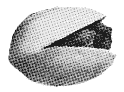Miscellaneous¶
Skipping binary install¶
Pystacia to work requires ImageMagick shared libraries. Specifically MagickWand DLL. Pystacia by default does install prebuilt binaries. Sometimes you may want to compile ImageMagick yourself and not use packaged one. You can set environment variable PYSTACIA_SKIP_BINARIES to non-false value while performing installation to skip copying of DLLs.
....$ PYSTACIA_SKIP_BINARIES=1 pip install pystacia
Library search path¶
When performing :term:’MagickWand’ search theses directories are inspected in following order:
- PYSTACIA_LIBRARY_PATH if set
- cdll subdirectory under package install location if PYSTACIA_SKIP_PACKAGE is not set
- if inside virtualenv subdirectories lib and cdll under VIRTUAL_ENV are also inspected
- system-wide locations
When loading a library SONAMEs in file names are preferred in this order: 5, 4, 3 and no SONAME.
Subclassing Image class¶
Any factory function inside Pystcia can accept optional factory parameter specifying class or function to be used when instantiating objects.
>>> from pystacia import Image
>>> class MyImage(Image):
>>> def cool_effect(self):
>>> self.swirl(45)
>>> from pystacia import wizard
>>> img = wizard(factory=MyImage)
>>> img
<MyImage(w=480,h=640,8bit,rgb,palette) object at 0x103297200L>
>>> img.cool_effect()
Environment variables influencing pystacia runtime¶
- PYSTACIA_SKIP_BINARIES – if set no binary ImageMagick build is copy in setup.py
- PYSTACIA_LIBRARY_PATH – prepend this path to MagickWand search path
- PYSTACIA_SKIP_PACKAGE – skip inspecting package cdll subdirectory on DLL search effectively discarding pre-build binaries even if they are installed
- PYSTACIA_SKIP_VIRTUALENV – skip inspecting lib and dll subdirectories if package was installed under virtualenv.
- PYSTACIA_NO_CHAINS – disable chaining