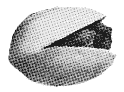The «Pystacia» raster image manipulation library¶
Pystacia is a new image manipulation library written to meet practical needs of developers. It’s simple, it’s cross-platform, runs on Python 2.5+, 3.x, PyPy and IronPython. It’s compact but still appropriate for most of your day to day image handling tasks. Pystacia leverages powerful ImageMagick library as a back-end exposing easily comprehensible pythonic API.
Here is one of the simplest code snippets showing what you can do with it:
from pystacia.image import read
image = read('example.png')
image.rescale(320, 240)
image.rotate(30)
image.show()
image.write('output.jpeg')
# free acquired resources
image.close()
When saved to simple.py, the above script can be run via:
$ pip install pystacia
$ python simple.py
Provided you have file example.png in the same directory it would output version of the file which would be scaled to 320╳240 pixels and rotated by 30 degrees. It would also display it in your default system image viewing program.
What’s new¶
Front matter¶
Narrative documentation¶
Reference Material¶
Reference material includes documentation for Pystacia API.